Tired of using Flipkart? Want to delete your account? Then you have come to the right spot. No doubt, Flipkart is a renowned online eCommerce platform; it is one of the leading ones in India. However, for certain reasons, you may not want to use Flipkart anymore. Then, you look for an answer to the question, “How to delete Flipkart account?”
To answer your question, we will show different ways to delete a Flipkart account. We will be focusing on deleting a Flipkart account permanently, without using a password, and without logging in.
What You Must Know Before Deleting Your Flipkart Account
Before you decide to delete your Flipkart account, here are some important things you should know:
- Deleting your Flipkart account means you will be logged out entirely. So, be ready to disconnect from your account.
- Your profile won’t be publicly visible anymore. The company will no longer showcase your profile as a public one.
- After deletion, all information on your profile will be labeled as ‘unavailable.’ Make sure you have saved any crucial information before taking this step.
- Once your account is deleted, you won’t have access to the items in your wishlist. Therefore, consider checking and saving any desired items beforehand.
- Any ratings and reviews you have given on Flipkart will still be visible to others. Keep in mind that your contributions will remain part of the platform.
- You can expect relief from promotional emails after deleting your account. You won’t receive any further promotional communication from Flipkart.
- Be aware that some of your personal data may be retained and restored if you decide to reactivate your account. So, think about whether you are comfortable with this or not.
How to Delete Flipkart Account – Permanently
Sometimes, you may want to delete your Flipkart account permanently. It may be the best decision, rather than deleting or deactivating the account temporarily.

So, if you have decided to part ways with your Flipkart account and want to delete it permanently, follow these simple steps:
● Step 1: Login to Your Flipkart Account
Start by logging into your Flipkart account. You must provide your registered credentials while logging into your account. Generally, these include your email address and password.
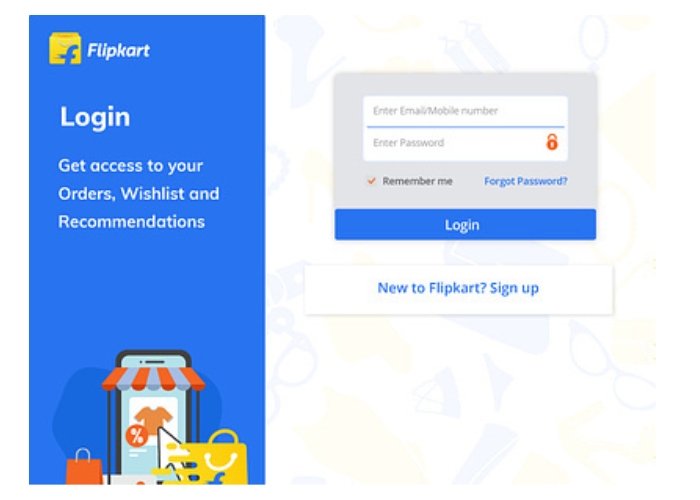
After logging into your account, locate the “My Account” section. Usually, you can find it in the top or side menu.
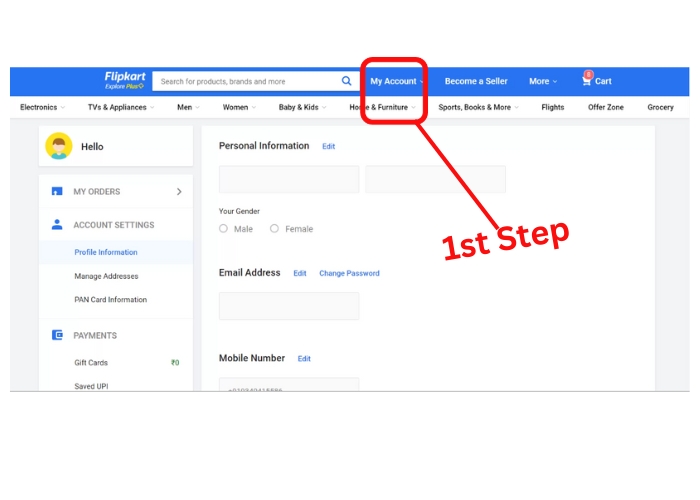
● Step 3: Access “Account Settings”
Within the “My Account” section, navigate to “My Profile.” Now, look for the “Account Settings” option. This is typically located at the bottom of the page.
● Step 4: Find “Deactivate Account”
In the “Account Settings,” you might find an alternative option called “Deactivate Account.” Click on this option to proceed.

● Step 5: Initiate Deactivation
You will now be prompted to enter your password and confirm the deactivation. This step is crucial to ensure account security.
If you are using your smartphone, Flipkart will send an OTP (One-Time Password) to your registered email address or phone number.
● Step 6: Confirm Deactivation
After entering your password or providing the OTP, click on the “Okay” button to confirm. This will further proceed with the deactivation process.
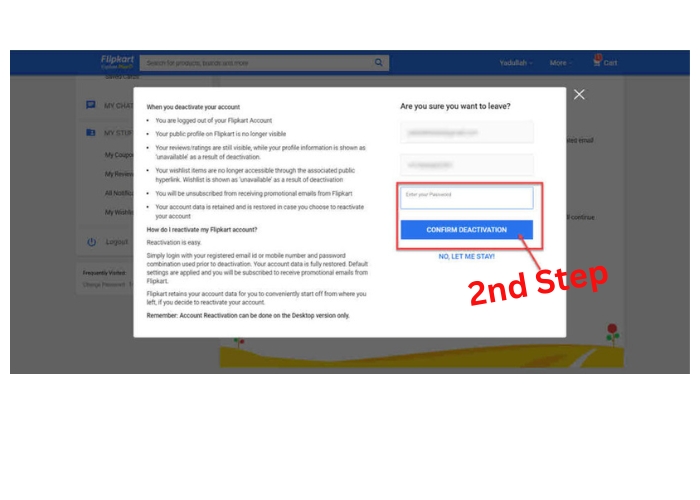
● Step 7: Final Confirmation
Once you have clicked “Okay,” you are almost there! A final confirmation message should indicate that your Flipkart account has been successfully deactivated.
Congratulations! You have successfully deleted your Flipkart account. Now, you are free from your Flipkart account. It is also a good decision to delete your Flipkart order history before deleting your account.
How to Delete Flipkart Account (No Password)
There might be scenarios when you have lost your password but still want to delete your Flikart account. Luckily, you can delete your Flipkart account without using your password by following these straightforward steps:
- The first thing you need to do is open your Gmail account. If you don’t have one, you will need to create a Gmail account to proceed.
- After logging into your Gmail account, start composing a new email. For that, you need to click on the “Compose” button in Gmail.
- In the subject line, type ‘Request to delete my Flipkart account.’ This is crucial for Flipkart to identify the purpose of your email.
- In the body of the email, clearly state your request for the deletion of your Flipkart account. Include relevant details like your Flipkart account username or any other information that can help them identify your account.
- Once your email is ready, send it to cs@flipkart.com. This is the official customer support email for Flipkart.
- After sending the email, be patient. Typically, Flipkart processes such requests within 3 to 4 business days. Keep an eye on your email for any confirmations or further instructions.
- Once Flipkart processes your request, you should receive confirmation that your account has been successfully deleted.
How to Delete Flipkart Account (No Login)
You can delete your Flipkart account even when you are not logged in. For this method, you won’t even need a Gmail account. You just need to make a call.
Follow the steps below to delete your Flipkart account over the phone.
- To start with this method, you need to search for the Flipkart customer care number. In your preferred browser, type in “Flipkart customer care number,” and you will find it. The current customer care number for Flipkart is 1800-208-9898.
- Dial the customer care number you found in the search. Once connected, follow the automated prompts or speak to a customer service representative.
- Politely request the deletion of your Flipkart account. Be prepared to provide any necessary information they might ask for to verify your identity.
- After making the request, be patient. Flipkart usually processes such requests within 4 to 5 business days.
- Following the completion of the process, you can expect to receive an email confirming the deletion of your Flipkart account.
Conclusion
Hopefully, you have found your answer to the question, “How to delete Flipkart account?” To conclude this discussion, we would like to add that deleting or deactivating your Flipkart account may not be the best decision. Before you finally decide to delete your Flipkart account, think carefully about the considerations that we have mentioned.